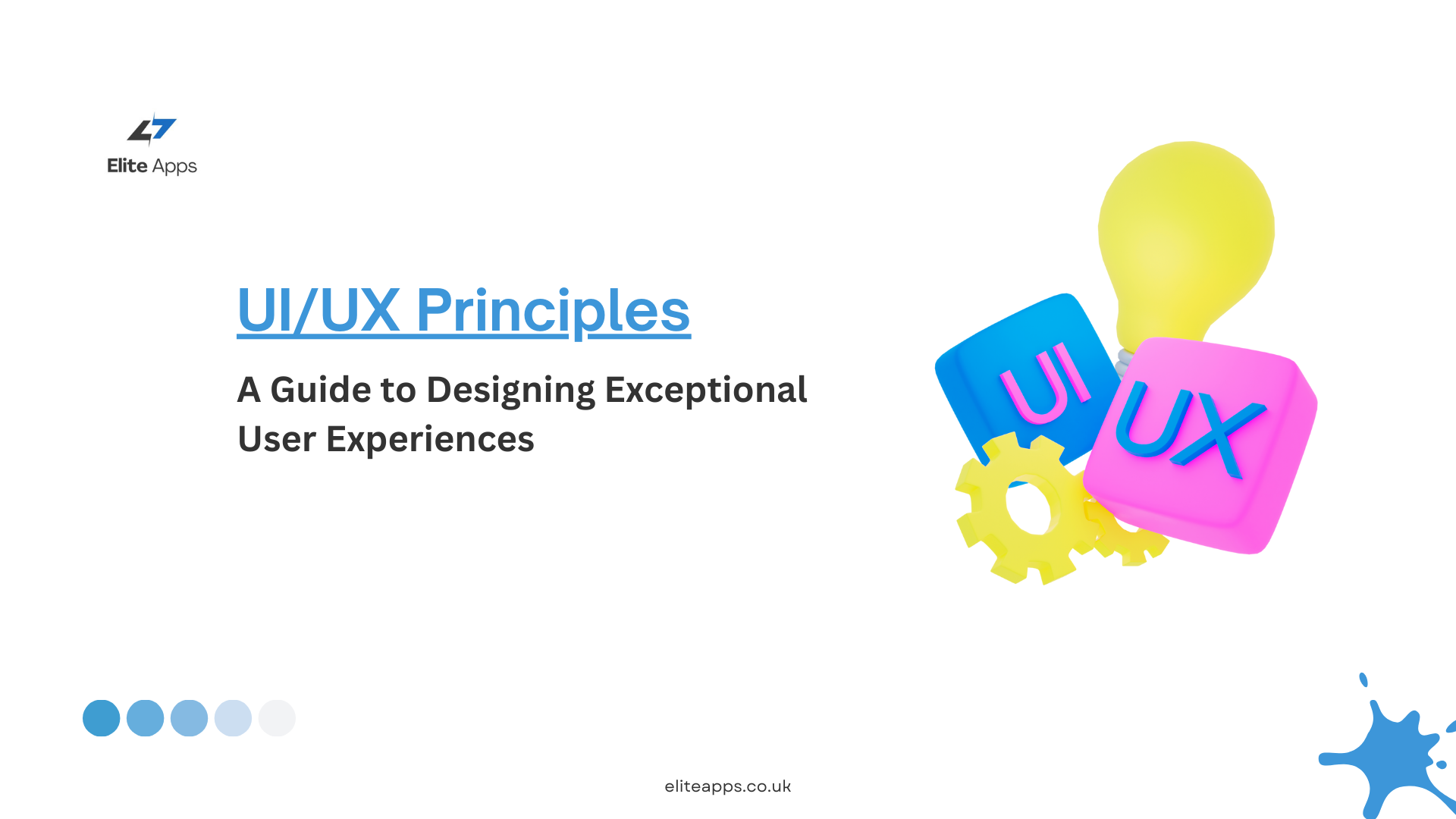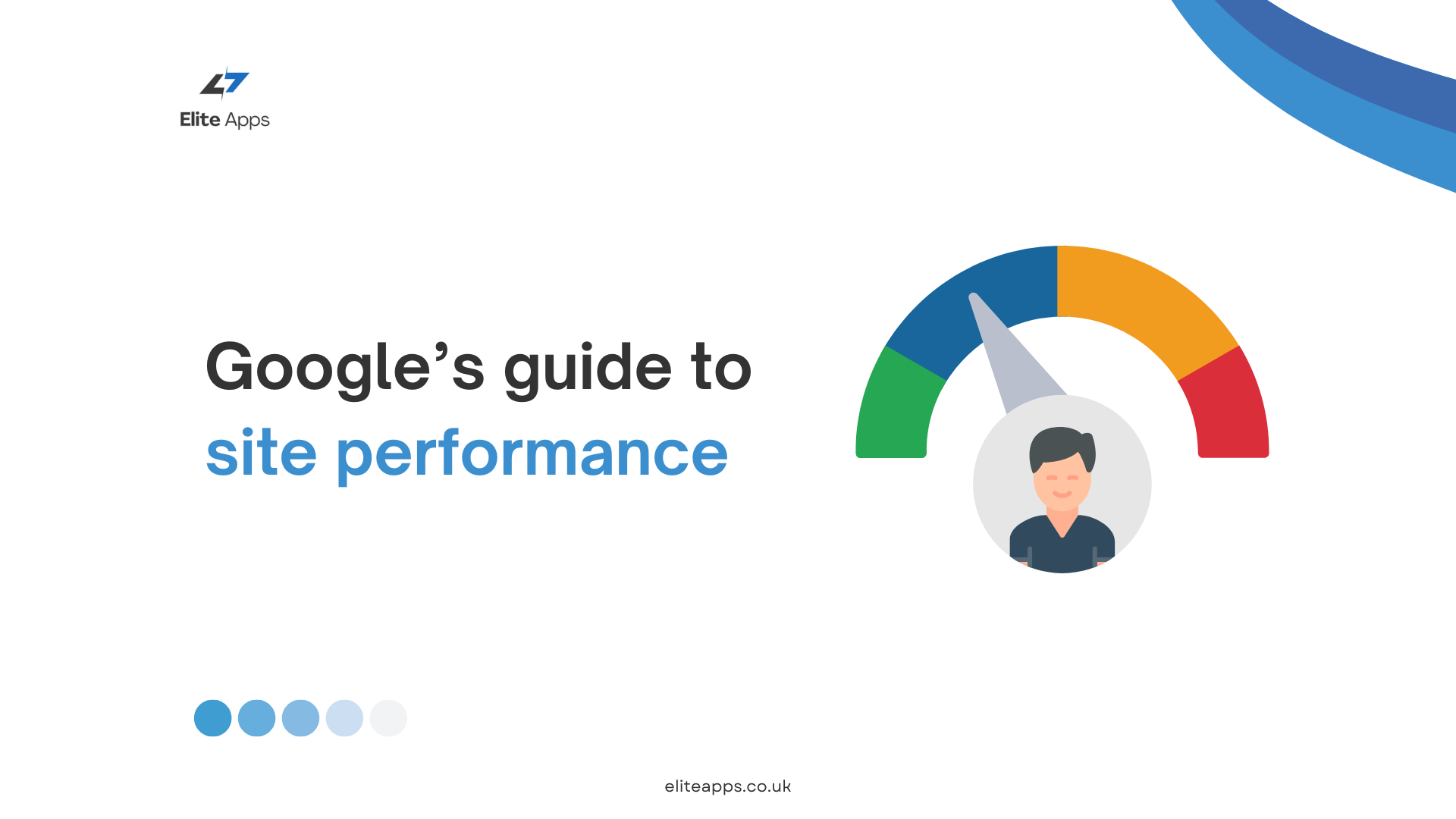UI/UX Principles: A Guide to Designing Exceptional User Experiences
In today’s digital landscape, user experience (UX) and user interface (UI) design play a pivotal role in the success of websites, mobile apps, and software applications. While the terms UI and UX are often used interchangeably, they represent distinct but closely related aspects of the design process. UI focuses on the visual elements users interact with, while UX emphasizes the overall experience users have while navigating a product.
By following core UI/UX principles, designers can create products that are not only visually appealing but also functional, intuitive, and user-centered. In this blog, we’ll explore the key principles that every UI/UX designer should consider when crafting exceptional digital experiences.
1. Clarity and Simplicity
At the heart of good design lies clarity and simplicity. Users should be able to navigate your interface with ease and understand how to interact with it without confusion. Overly complicated designs can frustrate users and lead them to abandon your product.
For more insights on designing simple user interfaces, read this article on simplicity in UI design.
How to achieve clarity and simplicity:
- Use a clean, minimalist design to avoid clutter.
- Prioritize essential functions and remove unnecessary elements.
- Ensure clear, concise labeling for buttons and navigation menus.
2. Consistency
Consistency ensures that users can easily learn how to use your product. By maintaining uniformity in design elements such as fonts, colors, button styles, and layout patterns, you provide a familiar experience across different parts of the interface.
For more tips on maintaining consistency in UI design, check out this guide on consistent design principles.
Consistency tips:
- Use a consistent visual hierarchy throughout the design.
- Standardize fonts, color schemes, and spacing.
- Ensure consistent interaction patterns (e.g., buttons and forms behave similarly across the platform).
3. Visual Hierarchy
Visual hierarchy refers to the arrangement of elements in a way that guides the user’s attention to the most important information first. By using size, color, and spacing effectively, you can create a hierarchy that directs users’ focus to key actions or content.
Learn more about visual hierarchy in UI design from this resource on visual design principles.
How to establish visual hierarchy:
- Use larger font sizes for headings and important text.
- Apply contrasting colors to call-to-action buttons.
- Create whitespace around key elements to make them stand out.
4. Feedback and Response
Users need to know that their actions have been registered. Providing feedback, whether through visual cues, animations, or sounds, ensures that users understand the outcome of their interactions.
For more about creating user feedback loops, read this article on effective user feedback.
Examples of feedback:
- Button animations or color changes when clicked.
- Confirmation messages after form submissions.
- Error alerts when users encounter issues, such as entering incorrect information.
5. User-Centered Design
The core of UX design is placing the user at the center of the design process. By understanding user needs, behaviors, and pain points, you can create products that are tailored to their expectations. Conducting research, user testing, and gathering feedback are essential steps in this process.
For more on user-centered design approaches, visit this comprehensive guide on UCD.
User-centered design tips:
- Conduct usability testing to observe how real users interact with the product.
- Create user personas to represent your target audience’s goals and preferences.
- Continuously iterate and improve based on user feedback.
6. Accessibility
Accessibility ensures that your design is usable by everyone, including individuals with disabilities. Designing for accessibility not only expands your user base but also shows a commitment to inclusivity.
Learn more about making your design accessible with this guide on web accessibility standards.
Key accessibility practices:
- Use high contrast between text and background to improve readability.
- Ensure that your website or app is navigable via keyboard for users with mobility impairments.
- Provide alt text for images and descriptive labels for buttons to assist screen readers.
7. Mobile-First Design
With the growing dominance of mobile devices, designing with a mobile-first mindset is crucial. A mobile-first approach means prioritizing the mobile user experience and then adapting the design for larger screens.
For more insights on mobile-first design, check out this guide on mobile-first principles.
Mobile-first design considerations:
- Use responsive design to ensure your interface works across various screen sizes.
- Focus on touch-friendly elements, such as larger buttons and simplified navigation.
- Optimize loading times and reduce the amount of data-heavy content on mobile devices.
8. Loading Speed and Performance
Slow loading times can severely affect user experience. Users expect websites and apps to load quickly, and delays can lead to frustration and high bounce rates. Performance optimization is, therefore, a critical UI/UX principle.
For tips on improving website performance, read Google’s PageSpeed Insights guide.
How to improve performance:
- Compress images and use lazy loading for non-critical content.
- Minimize the use of heavy scripts and third-party integrations.
- Optimize code for fast rendering across devices.
9. Emotionally Engaging Design
Design is not just about function; it’s also about creating an emotional connection with users. Through thoughtful UI/UX design, you can elicit positive emotions that encourage users to return to your product and engage with it more frequently.
For insights into creating emotionally engaging designs, visit this guide on emotional design.
How to create emotionally engaging design:
- Use colors that evoke the right emotions (e.g., blue for trust, red for urgency).
- Incorporate micro-interactions (subtle animations that make the interface feel more alive).
- Ensure that the tone of messaging aligns with the brand’s personality.
10. Design for Scalability
As your user base grows, so will the demands on your interface. A scalable design ensures that your UI can accommodate new features, content, and user needs without becoming cluttered or overwhelming.
For more tips on scalable design, read this article on designing for scalability.
Designing for scalability tips:
- Use modular design elements that can be easily expanded or adapted.
- Keep navigation simple but flexible to support future content.
- Maintain a grid system for a consistent layout as the design evolves.
Conclusion
UI/UX principles are the foundation of creating intuitive, functional, and enjoyable digital experiences. By focusing on clarity, consistency, user feedback, and accessibility, you can ensure that your products not only meet user needs but also exceed their expectations. A well-designed interface doesn’t just look good—it delivers a seamless experience that keeps users coming back.
Incorporating these principles into your design process will help you craft digital products that stand the test of time and provide lasting value to users.