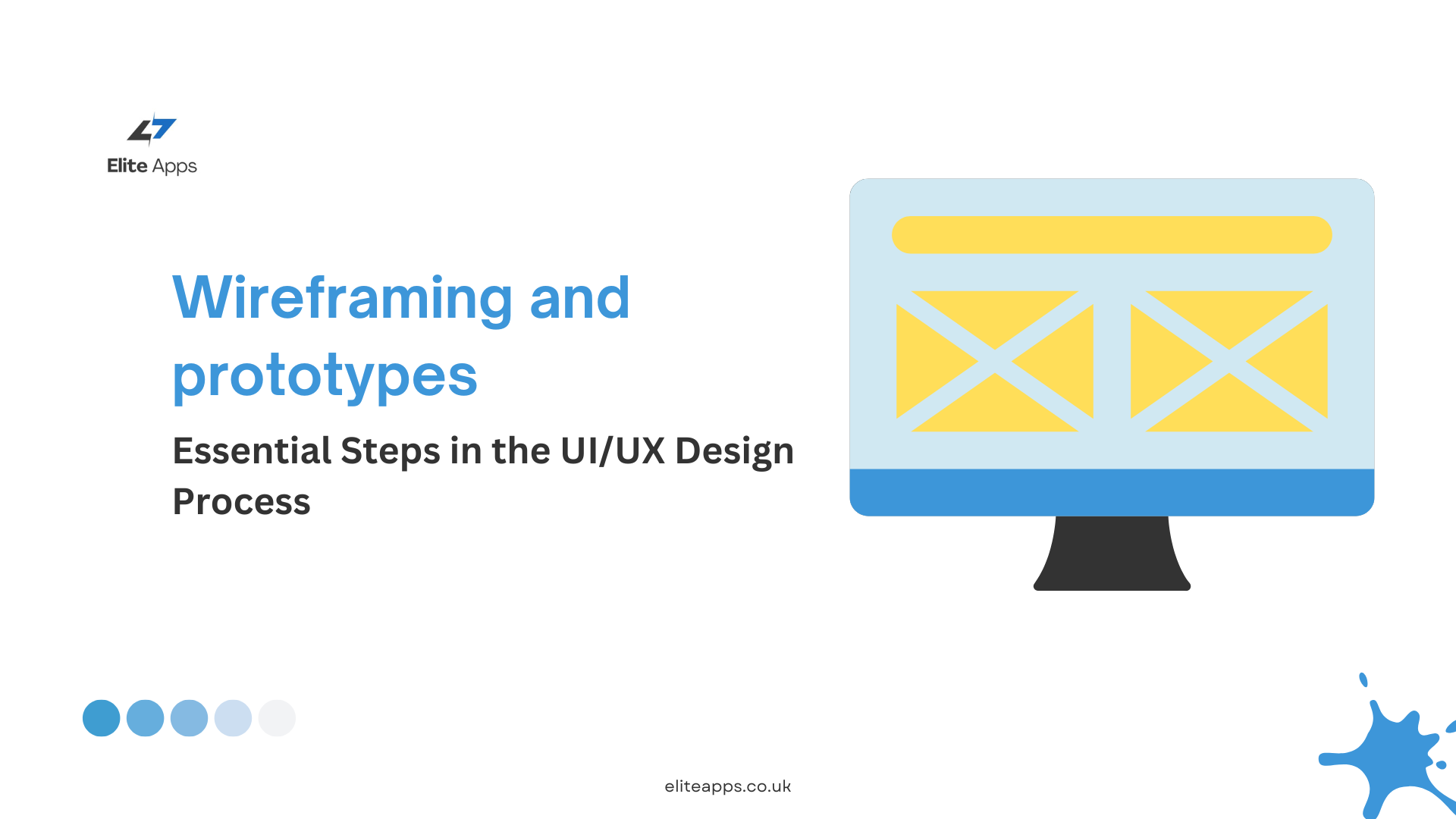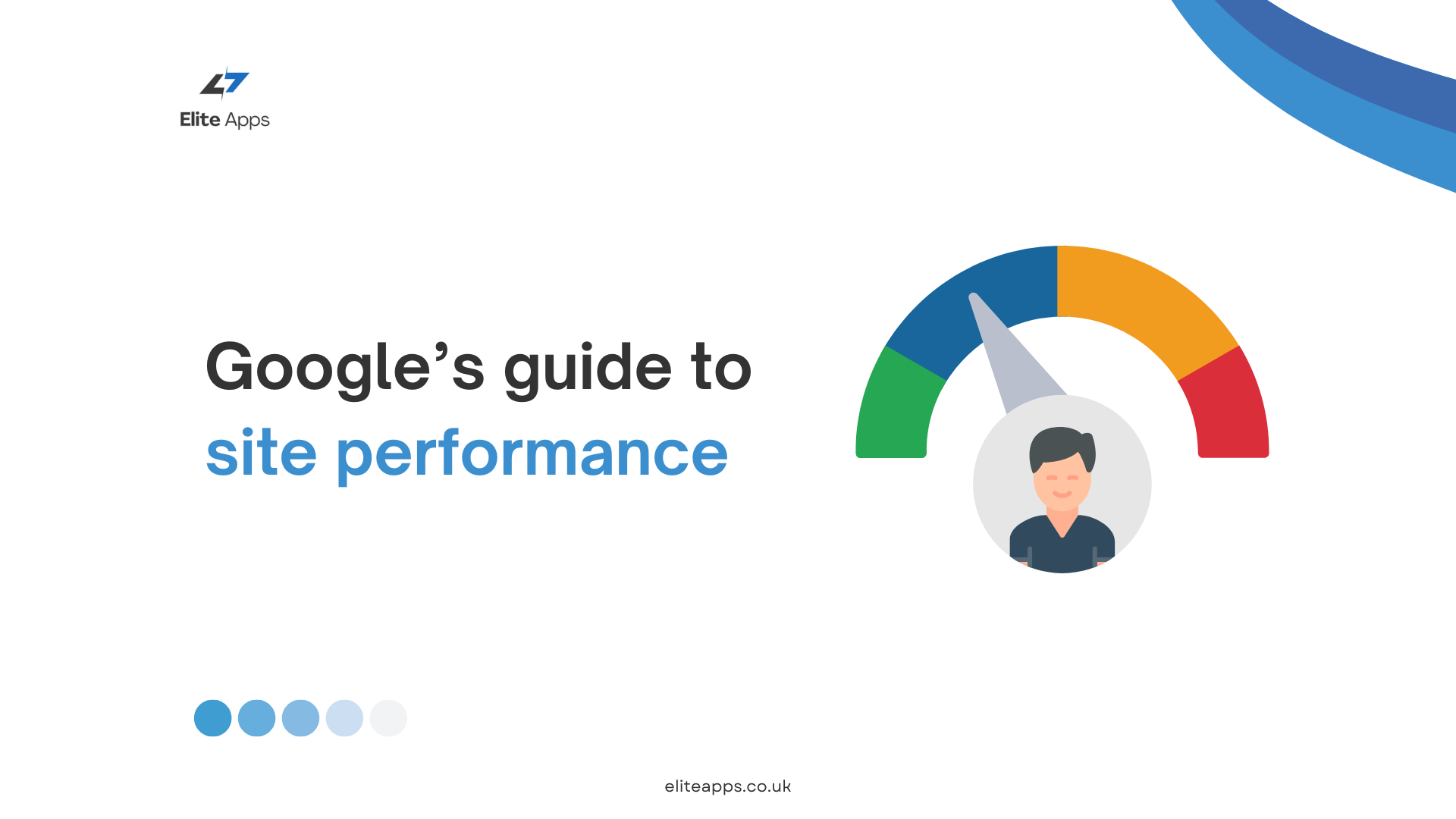Wireframing and Prototypes: Essential Steps in the UI/UX Design Process
In the world of UI/UX design, wireframing and prototyping are essential tools that help designers bring their ideas to life. These steps ensure that concepts are clearly communicated, tested, and refined before moving on to the final product. While wireframes serve as the skeletal framework of a design, prototypes offer an interactive and functional version of the product, providing a more immersive experience for stakeholders and users.
In this blog, we will dive into what wireframes and prototypes are, their importance in the design process, and how they contribute to creating a successful user experience.
What is Wireframing?
A wireframe is a basic visual guide used to structure the design of a website, mobile app, or software interface. Think of it as the blueprint of your design—it outlines where various elements like buttons, images, text, and forms will be placed without focusing on visual details such as color schemes or typography.
Wireframes are typically grayscale and focus on the functional layout of the page rather than its aesthetic elements. They help designers and teams:
- Establish the overall structure of the interface.
- Determine the user journey and how users will interact with different elements.
- Spot potential usability issues early in the design process.
Types of Wireframes:
- Low-Fidelity Wireframes: Simple, hand-drawn sketches or digital layouts with minimal detail, focusing only on the general placement of elements.
- High-Fidelity Wireframes: More detailed versions with specific dimensions, precise placement of elements, and sometimes include placeholder text and basic navigation.
For a deeper understanding of wireframing in UI/UX design, check out this guide on wireframing.
The Importance of Wireframes
Wireframes play a crucial role in the early stages of design because they:
- Clarify the Design Structure: Wireframes offer a clear visual outline of the product, making it easier for designers and clients to understand the placement of content and functionality.
- Identify User Experience Issues: They allow designers to focus on usability by mapping out how users will navigate and interact with the product, spotting areas that may need improvement before development begins.
- Save Time and Resources: Wireframes prevent costly mistakes by catching structural issues early, long before development or visual design work begins.
Wireframing is essentially the foundation of a successful user interface. It helps streamline the design process by providing a clear, agreed-upon structure before diving into visual details.
What are Prototypes?
A prototype is a more advanced and interactive model of a product that simulates how the final design will function. Unlike wireframes, which are static, prototypes offer dynamic interaction, allowing users and stakeholders to experience clickable, working versions of the interface.
Prototypes can vary in complexity, from basic click-through mockups to fully functional interfaces that mimic the final product. Prototypes are usually created after the wireframing stage and are used to:
- Test how the design works in practice.
- Evaluate user interactions and overall usability.
- Gather feedback on the design before final development.
Types of Prototypes:
- Low-Fidelity Prototypes: Simple and rough interactive models created with basic tools. They are often used for early user testing to validate general flows and ideas.
- High-Fidelity Prototypes: Detailed and close-to-real versions of the final product, including accurate designs, animations, and clickable elements. These are ideal for advanced user testing and getting stakeholder approval.
Learn more about prototyping tools and techniques by visiting this comprehensive guide on prototypes.
The Role of Prototypes in the Design Process
Prototypes allow for more in-depth testing and feedback before committing to the final design. Here’s why they’re important:
- Validate Design Concepts: Prototypes help validate design decisions by allowing users to interact with a clickable version of the product, ensuring the functionality works as intended.
- Enhance Collaboration: Since prototypes simulate real interactions, they make it easier for stakeholders, developers, and designers to communicate and align on the final design vision.
- Improve Usability Testing: By using prototypes during user testing sessions, designers can identify pain points, gather feedback, and refine the design based on actual user behavior.
Wireframing vs. Prototyping: What’s the Difference?
Although wireframes and prototypes are both vital steps in the design process, they serve different purposes. Here’s a quick breakdown of the differences:
| Wireframing | Prototyping |
|---|---|
| Focuses on structure and layout | Focuses on functionality and interactions |
| Usually static, without interactive elements | Interactive, with clickable elements |
| Primarily for internal review and feedback | Used for user testing and validation |
| Low-fidelity to high-fidelity depending on design phase | High-fidelity as you approach final design |
How Wireframes and Prototypes Work Together
Wireframes and prototypes complement each other throughout the design process. Wireframes help establish the basic structure and layout of the interface, providing a solid foundation for designers to build upon. Once the wireframe is finalized, it’s transformed into a prototype that simulates real user interactions and tests usability.
By using both tools, designers can create a more polished, user-friendly product. Wireframing ensures that the design is logically structured, while prototyping ensures that the design works as intended in a real-world scenario.
Tools for Wireframing and Prototyping
Several tools can help designers create wireframes and prototypes. Some popular ones include:
- Sketch: A vector-based design tool widely used for creating wireframes and prototypes. It’s known for its simplicity and ease of use.
- Figma: A web-based design tool that supports real-time collaboration, making it perfect for teams working on wireframes and prototypes together.
- Adobe XD: A powerful tool for wireframing and prototyping, with features for creating interactive prototypes and conducting usability tests.
- InVision: A platform specifically designed for building high-fidelity prototypes, enabling designers to create clickable models for user testing.
For more on choosing the right tools for your design process, visit this article on top wireframing and prototyping tools.
Conclusion
Wireframing and prototyping are two essential steps in the UI/UX design process, each serving a unique purpose. Wireframes lay the foundation by establishing the structure and layout of a product, while prototypes bring that structure to life by allowing users to interact with it.
By using both wireframes and prototypes, designers can create user-centered products that are well-thought-out, functional, and intuitive. These tools not only streamline the design process but also reduce development time and ensure that the final product meets user needs and expectations.
Whether you’re working on a website, mobile app, or software interface, wireframing and prototyping will help you deliver a polished, effective user experience.