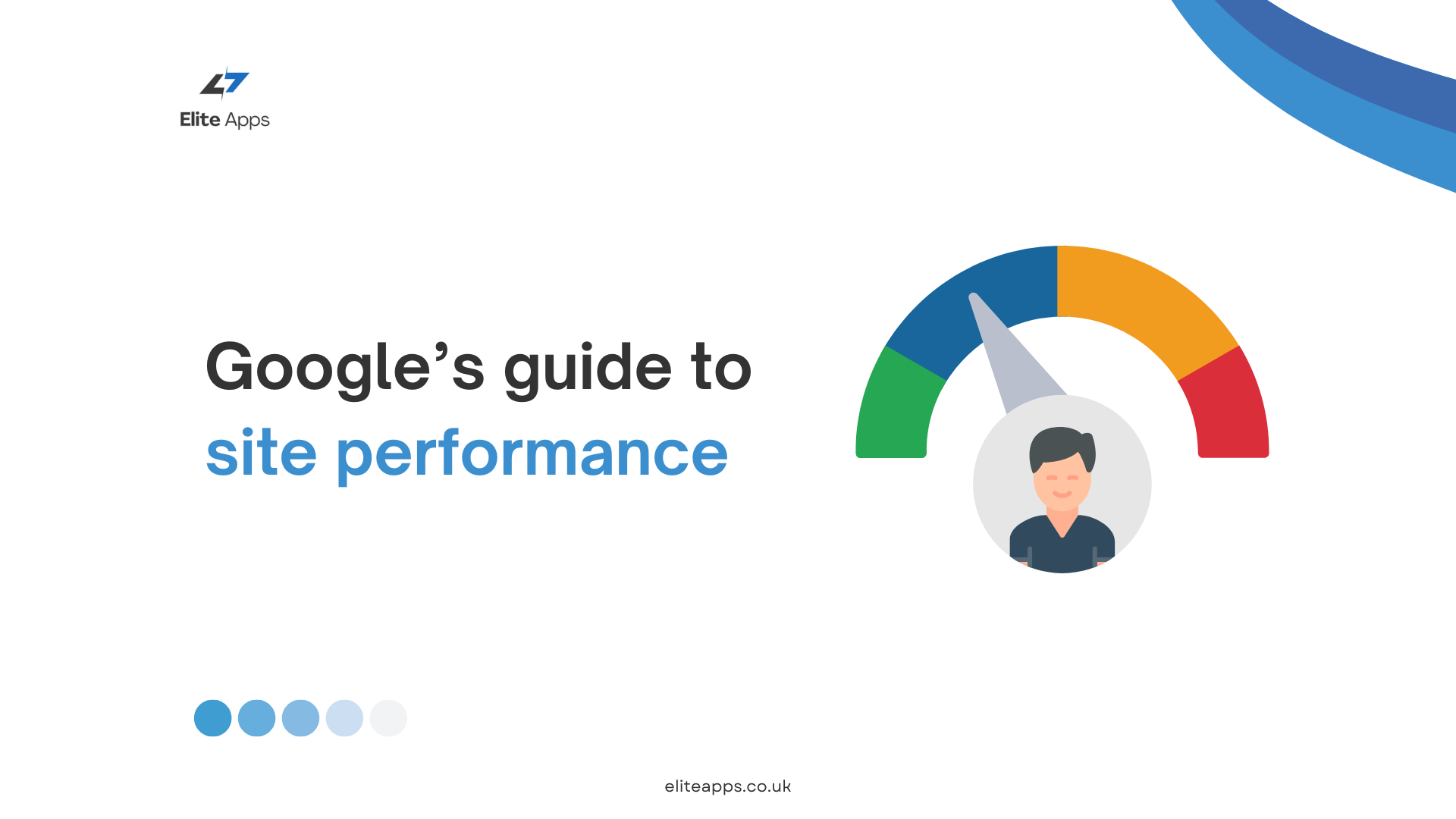How to Prevent Website Downtime: Best Practices for Ensuring Maximum Uptime
Website downtime can be a nightmare for any business, resulting in loss of revenue, damaging customer trust, and affecting your site’s ranking in search engines. In today’s fast-paced digital world, maintaining continuous website availability is crucial for providing a seamless user experience and staying competitive.
In this article, we’ll explore the causes of website downtime and offer actionable strategies to prevent it.
Understanding the Causes of Website Downtime
Website downtime occurs when your site is temporarily unavailable to users. This can happen due to various reasons, including:
- Server Overload: High traffic volumes can overwhelm the server, causing it to crash or slow down.
- Hardware or Software Failures: Issues like faulty servers, malfunctioning hardware, or outdated software can lead to unexpected downtime.
- Cyberattacks: Distributed Denial of Service (DDoS) attacks or security breaches can take a website offline.
- Hosting Problems: Poor-quality hosting services or shared hosting environments can contribute to downtime.
- Human Error: Mistakes during updates, maintenance, or code deployment can accidentally break the site.
- Scheduled Maintenance: Websites may go offline for scheduled maintenance or upgrades, although this can be planned to minimize disruption.
Best Practices to Prevent Website Downtime
- Choose a Reliable Hosting Provider One of the most critical decisions you can make is choosing a hosting provider with a proven track record of reliability. Opt for a provider that guarantees at least 99.9% uptime. Additionally, consider using a Virtual Private Server (VPS) or dedicated server instead of shared hosting to ensure better performance and avoid sharing resources with other websites.
- Implement a Content Delivery Network (CDN) A CDN helps distribute your website’s content across multiple servers located in various geographical locations. This ensures that even if one server experiences an issue, your website remains accessible from another server in the network. CDNs also reduce the load on your primary server, minimizing the risk of overload.
- Monitor Website Performance Use website monitoring tools to keep track of your site’s performance in real-time. These tools can alert you to potential issues, such as slow page load times or server failures, so you can take immediate action to resolve them before they lead to downtime. Some popular monitoring tools include UptimeRobot, Pingdom, and New Relic.
- Regularly Update Software and Plugins Keeping your software, content management system (CMS), and plugins up to date is vital for preventing vulnerabilities and avoiding breakdowns. Outdated software can expose your website to security risks, while old plugins can conflict with new updates, causing functionality issues.
- Use Load Balancing Load balancing involves distributing traffic across multiple servers to ensure no single server is overwhelmed. By balancing the load, you can maintain website performance even during traffic spikes, preventing downtime due to server overload.
- Set Up Redundancies and Backups Having redundancies in place ensures that if one component of your system fails, another can take its place without causing downtime. For instance, using failover systems and secondary servers can act as a backup in case of hardware failure. Moreover, regular website backups allow you to quickly restore your site in the event of a crash or a cyberattack.
- Optimize Website Performance A slow website can lead to poor user experience and overload your server, increasing the risk of downtime. To prevent this, regularly optimize your website by compressing images, minimizing JavaScript and CSS files, and implementing caching mechanisms to reduce server load.
- Plan for Scalability As your business grows, so will your website traffic. Make sure your website infrastructure is scalable to accommodate increasing traffic without causing downtime. Scalability ensures that during busy periods, such as sales events or promotional campaigns, your site can handle the additional load without crashing.
- Conduct Regular Security Audits Cyberattacks can quickly take your website offline. To protect your site, conduct regular security audits to identify and fix vulnerabilities before they can be exploited. Use tools like firewalls, SSL certificates, and security plugins to add extra layers of protection.
- Schedule Maintenance During Off-Peak Hours While scheduled maintenance is necessary to keep your website in top shape, it can result in temporary downtime. To minimize the impact, schedule maintenance during off-peak hours when traffic is low. Inform your users in advance so they know when the website will be inaccessible.
Conclusion
Preventing website downtime is an ongoing process that requires a proactive approach. By investing in a reliable hosting provider, monitoring performance, optimizing website speed, and implementing security measures, you can significantly reduce the risk of downtime and ensure your website remains accessible to users at all times.
A stable, high-performing website enhances user experience, maintains your brand’s credibility, and ultimately contributes to business success. Don’t wait for downtime to occur—take action today to keep your site running smoothly!