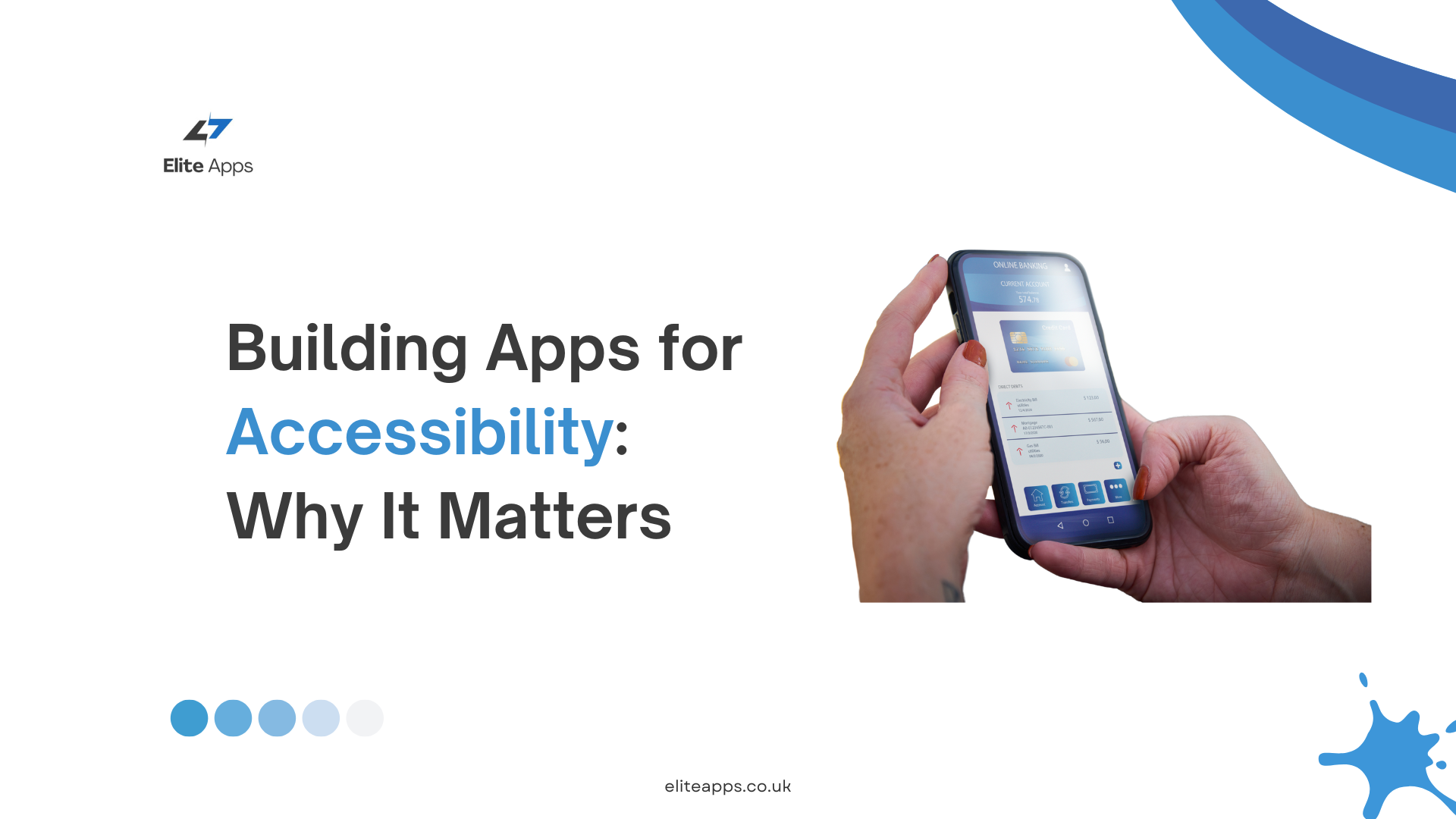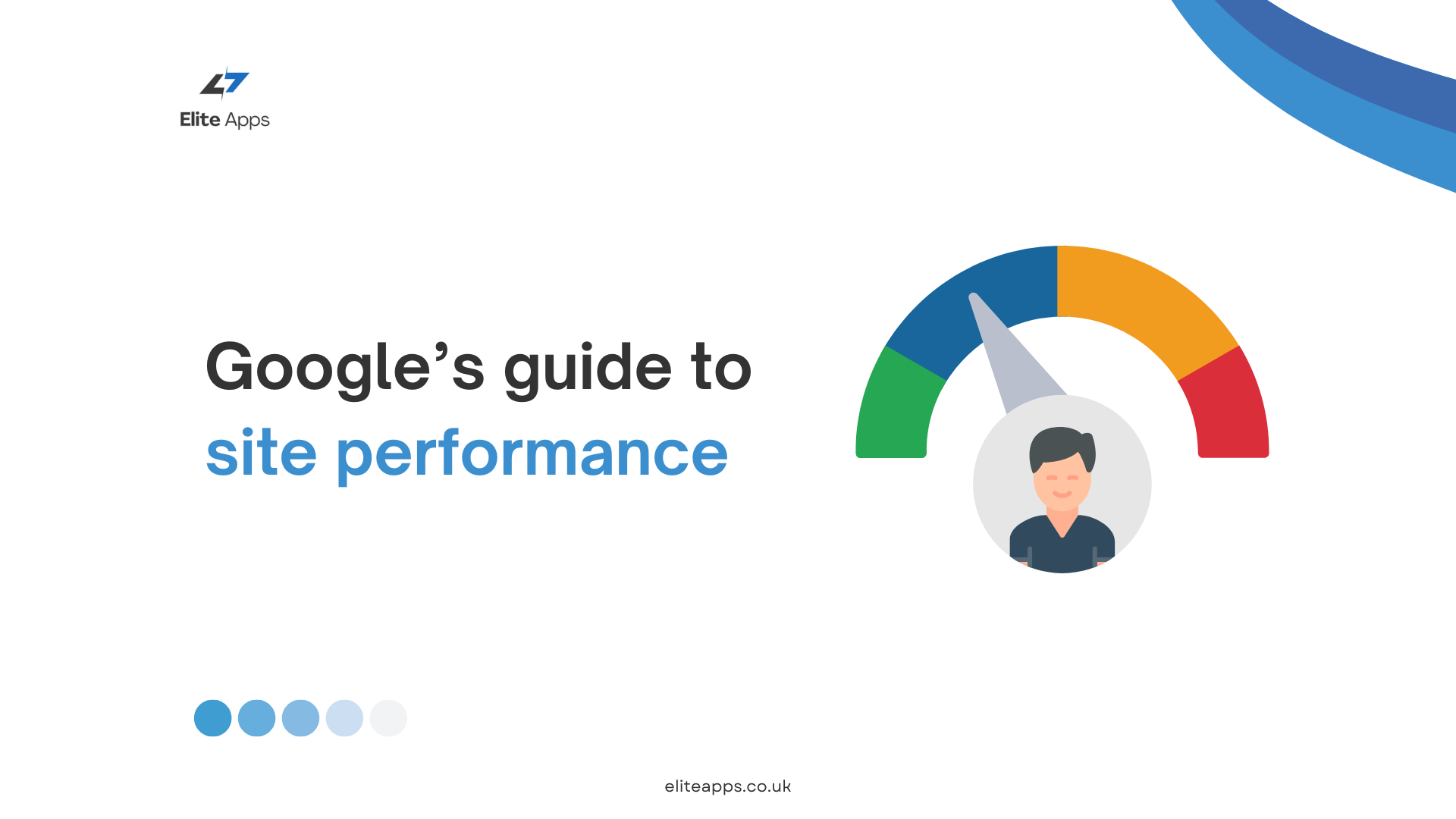Building Apps for Accessibility: Why It Matters
In the fast-paced digital world, mobile apps have become an essential part of everyday life. From social networking and online shopping to healthcare and banking, apps provide convenience and connection at our fingertips. However, for millions of people with disabilities, accessing these services is often challenging. This is where building accessible mobile apps becomes crucial.
Creating apps that are accessible to everyone, regardless of their physical, sensory, or cognitive abilities, not only broadens your user base but also demonstrates a commitment to inclusivity and social responsibility. In this blog, we’ll explore why building accessible apps matters, the key elements of accessibility, and how developers can create apps that are usable by all.
Why Accessibility in Apps Matters
1. Inclusivity and Equal Access
Accessibility ensures that all users, including those with disabilities, have equal access to the services and experiences your app offers. Disabilities can take many forms, including visual, auditory, motor, or cognitive impairments. For example:
- Visual impairments may require apps to work seamlessly with screen readers or provide options for larger text.
- Hearing impairments may need captions or transcripts for audio and video content.
- Motor impairments may benefit from voice control or easier navigation options.
By designing for accessibility, developers remove barriers, ensuring that all users can interact with the app regardless of their abilities.
2. Expanding Your User Base
According to the World Health Organization, over 1 billion people worldwide live with some form of disability. By excluding accessibility features, apps risk alienating a significant portion of potential users. Accessible apps appeal to a broader audience, increasing engagement and customer loyalty.
3. Legal Requirements and Compliance
In many countries, including the UK, US, and EU, there are laws and regulations requiring digital services to be accessible to people with disabilities. Failure to comply with these standards can result in legal actions, fines, or damage to a company’s reputation. In the US, for example, the Americans with Disabilities Act (ADA) mandates that websites and apps must be accessible to people with disabilities. The Web Content Accessibility Guidelines (WCAG) provide a framework that many governments use to measure accessibility standards for digital products.
4. Enhancing User Experience for All
Designing for accessibility improves the overall user experience, benefiting not only users with disabilities but also those without. Features like larger fonts, voice commands, or high-contrast modes can make apps easier to use in various contexts, such as when users are multitasking or navigating in low-light environments. Accessibility features often enhance the usability of apps for a wide range of users.
5. Social Responsibility
Building accessible apps reflects a commitment to social responsibility. As digital platforms continue to dominate daily life, making these platforms inclusive is crucial to creating a fair and just society. Businesses that prioritize accessibility demonstrate that they care about diversity and inclusion, building a positive brand image and stronger connections with their users.
Key Elements of Accessibility in Mobile Apps
To ensure your app is accessible, there are several key principles and guidelines that developers should follow. Let’s take a look at some of the most important ones.
1. Perceivable Content
All users, regardless of disabilities, should be able to perceive and understand the content in your app. This includes:
- Text Alternatives: Ensure that all images, icons, and non-text content have meaningful text alternatives (alt text) that screen readers can interpret.
- Accessible Color Schemes: Use contrasting colors to help users with visual impairments or color blindness differentiate between elements.
- Scalable Text: Allow users to adjust text size without compromising the layout or functionality of the app.
2. Operable Interface
An operable interface means that users should be able to navigate and use the app without difficulty. This includes:
- Keyboard or Gesture Navigation: Ensure that users can navigate the app without relying solely on touch inputs. Incorporate features like keyboard navigation or gesture control for users with motor impairments.
- Easy-to-Use Touch Targets: Buttons, icons, and interactive elements should be large enough to easily tap, especially for users with limited dexterity.
- Consistent Navigation: Keep navigation simple and consistent throughout the app, reducing cognitive load and confusion.
3. Understandable Design
Your app should be intuitive and easy to understand for all users, regardless of their abilities. This includes:
- Clear Labels and Instructions: Make sure all buttons, forms, and interactive elements are clearly labeled and provide meaningful feedback to users.
- Readable Text: Use simple and straightforward language that is easy to comprehend. Avoid overly complex jargon or ambiguous instructions.
- Error Prevention: Include error messages that are easy to understand and offer solutions, such as auto-correct or suggestions to reduce user frustration.
4. Robust and Compatible
An accessible app must be compatible with a variety of devices and assistive technologies. This includes:
- Screen Reader Compatibility: Ensure the app is compatible with screen readers like VoiceOver (iOS) and TalkBack (Android), which help users with visual impairments navigate and interact with content.
- Responsive Design: Design your app to be responsive so it works well on different screen sizes and devices, from smartphones and tablets to desktop computers.
- Assistive Technology Integration: The app should integrate with assistive technologies such as braille displays, voice controls, or external input devices to improve accessibility.
How to Build Accessible Apps: Best Practices
Now that we’ve covered the key elements of accessibility, here are some best practices to help you integrate accessibility into your app development process:
1. Follow Accessibility Guidelines
Familiarize yourself with established accessibility standards like the Web Content Accessibility Guidelines (WCAG). These guidelines outline best practices for making web and mobile apps accessible, providing a roadmap for creating inclusive digital products.
2. Test with Real Users
Conduct accessibility testing with users who have disabilities. Real-world testing helps you identify issues that automated tools might miss and ensures that the app works as intended for all users. Gather feedback from people with different types of disabilities to ensure the app is usable across a range of needs.
3. Use Accessibility Tools
Leverage built-in accessibility tools in both Android and iOS development environments. Tools like Xcode’s Accessibility Inspector (iOS) and Android Studio’s Accessibility Scanner can help developers detect and fix accessibility issues early in the development process.
4. Incorporate Accessibility from the Start
Accessibility shouldn’t be an afterthought. Incorporate it into your development process from the beginning, rather than retrofitting it later. This approach will save time, reduce costs, and result in a better, more inclusive product.
5. Stay Informed About Updates
Accessibility standards and technologies evolve over time, so it’s important to stay informed about updates and emerging trends. Regularly review accessibility guidelines, attend workshops, and engage with the accessibility community to ensure your app remains inclusive.
Building accessible apps is not just about meeting legal requirements—it’s about creating a more inclusive digital world. By making your app accessible, you ensure that everyone, regardless of their abilities, can benefit from your product. Moreover, accessibility enhances user experience, expands your potential audience, and strengthens your brand’s reputation for inclusivity.
As the world becomes more digitally connected, prioritizing accessibility in mobile app development is no longer optional—it’s essential. By following best practices and integrating accessibility from the start, developers can create apps that serve everyone, making the digital landscape more inclusive for all.
Looking to learn more? Check out our guide on the app development process and explore the importance of UI/UX principles to discover how you can create seamless and user-friendly mobile apps. Also, explore WCAG guidelines for detailed insights on accessibility standards and best practices.
With the right approach, you can build apps that not only comply with accessibility standards but also deliver exceptional user experiences for everyone.