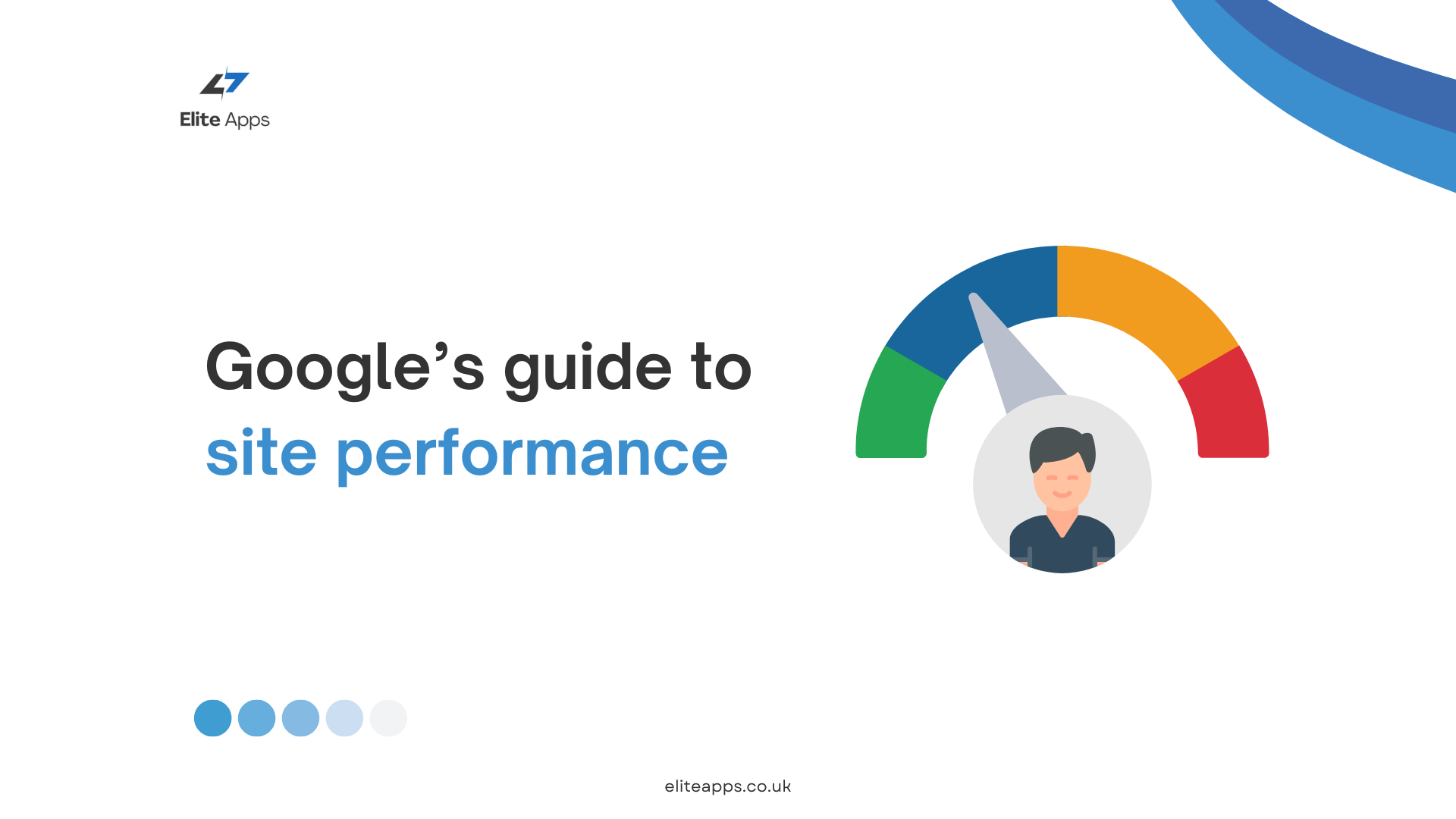In the world of mobile app development, businesses and developers often face a crucial decision: should they build a native app or a hybrid app? Both approaches offer unique advantages and challenges, but understanding the differences between them can help you make an informed choice. In this blog, we will explore the key distinctions between native and hybrid apps, covering aspects like performance, cost, user experience, and development time.
1. What are Native Apps?
Native apps are mobile applications developed specifically for a particular platform, either iOS or Android. These apps are built using platform-specific programming languages, like Swift or Objective-C for iOS and Kotlin or Java for Android. Native apps are downloaded from app stores (Google Play Store or Apple App Store) and are designed to take full advantage of the platform’s capabilities.
Advantages of Native Apps
- Performance: Since native apps are built specifically for a platform, they tend to deliver superior performance. They run smoothly and quickly, with optimized graphics and animations.
- User Experience: Native apps provide a more consistent and responsive user experience. They align with the platform’s interface guidelines, offering familiar navigation and design for users.
- Access to Device Features: Native apps can fully leverage device-specific features such as the camera, GPS, notifications, and sensors. This allows developers to create feature-rich, interactive applications.
- App Store Integration: Native apps are listed in app stores, providing visibility and easier distribution to potential users.
Disadvantages of Native Apps
- Development Time: Developing native apps takes longer because you must create separate apps for each platform (iOS and Android).
- Cost: Native apps can be more expensive to build and maintain since you may need two separate development teams for Android and iOS.
Learn more about native app development.
2. What are Hybrid Apps?
Hybrid apps, on the other hand, are built using web technologies such as HTML5, CSS, and JavaScript. These apps are wrapped in a native container, allowing them to be installed on devices and distributed via app stores like native apps. Essentially, hybrid apps are a mix of web and native app elements, providing cross-platform functionality.
Advantages of Hybrid Apps
- Cross-Platform Compatibility: Hybrid apps are designed to work across multiple platforms, which means you can deploy the same codebase to both iOS and Android with minimal changes.
- Faster Development: Since hybrid apps use a single codebase for multiple platforms, they are faster to develop, test, and maintain compared to native apps.
- Cost-Effective: Developing a hybrid app can be more budget-friendly as it reduces the need for two separate development teams.
- Easier Updates: Hybrid apps can be updated like a website without requiring the user to download a new version from the app store.
Disadvantages of Hybrid Apps
- Performance: Hybrid apps generally have lower performance compared to native apps. Complex animations and graphics might not run as smoothly.
- User Experience: Since hybrid apps don’t align perfectly with the platform’s native design guidelines, they may not feel as “native” to users, potentially leading to a less intuitive user experience.
- Limited Access to Device Features: While hybrid apps can access some native features, they often lack the full range of functionalities available to native apps. This can limit app performance or functionality in certain cases.
Learn more about hybrid app frameworks like Ionic and React Native.
3. Key Differences Between Native and Hybrid Apps
To give you a clearer picture, let’s break down the main differences between native and hybrid apps in a side-by-side comparison:
| Criteria | Native Apps | Hybrid Apps |
|---|---|---|
| Development Language | Platform-specific (Swift, Kotlin, etc.) | Web technologies (HTML5, CSS, JavaScript) |
| Performance | High performance, optimized for each platform | Slower performance due to web elements |
| User Experience | Seamless, platform-consistent UX | Less native, inconsistent UX |
| Development Cost | Higher due to separate codebases | Lower due to single codebase |
| Development Time | Longer, requires separate development for iOS and Android | Faster, single codebase for multiple platforms |
| Device Features Access | Full access to platform-specific features | Limited access to some native features |
| App Store Integration | Fully supported in both app stores | Fully supported but may face some limitations |
| Maintenance | Requires separate updates for each platform | Easier updates, one codebase for all |
4. When to Choose Native App Development
Native app development is ideal when:
- Performance is crucial: If your app requires high-speed performance, heavy graphics, or complex animations, native is the way to go.
- You need deep device integration: Native apps are best for apps that need access to specific hardware features (like sensors, camera, GPS).
- You aim to provide the best user experience: If offering a top-tier user experience with a platform-consistent UI is a priority, native apps should be your choice.
Explore more reasons to choose native apps.
5. When to Choose Hybrid App Development
Hybrid app development works well when:
- Budget and time are limited: Hybrid apps allow for faster, cost-effective development, making them ideal for startups or small businesses.
- You need cross-platform compatibility: If your goal is to reach a broader audience with a single app that works on both iOS and Android, hybrid is a great option.
- The app doesn’t require heavy graphics: Hybrid apps are suitable for simpler applications with minimal reliance on advanced graphics or performance-intensive features.
Learn more about why hybrid apps are a popular choice for businesses.
6. Which Should You Choose?
Ultimately, the decision between native and hybrid apps comes down to your specific project needs. If you’re developing an app where performance, user experience, and access to device features are critical, native app development will be the best choice. However, if you’re looking for a quicker, more cost-effective solution that works across platforms, hybrid app development could be a great fit.
Consider factors such as:
- Budget
- Development timeline
- Target audience
- App complexity and required features
Final Thoughts
Choosing between native and hybrid app development is a critical decision that can impact your app’s performance, user satisfaction, and overall success. Both options have their advantages and drawbacks, so it’s important to carefully evaluate your project requirements before making a choice. Whether you prioritize a seamless user experience or prefer cost and time savings, understanding the differences between native and hybrid apps will guide you to the right solution.
Let me know if you’d like to add further details or external resources to this blog!