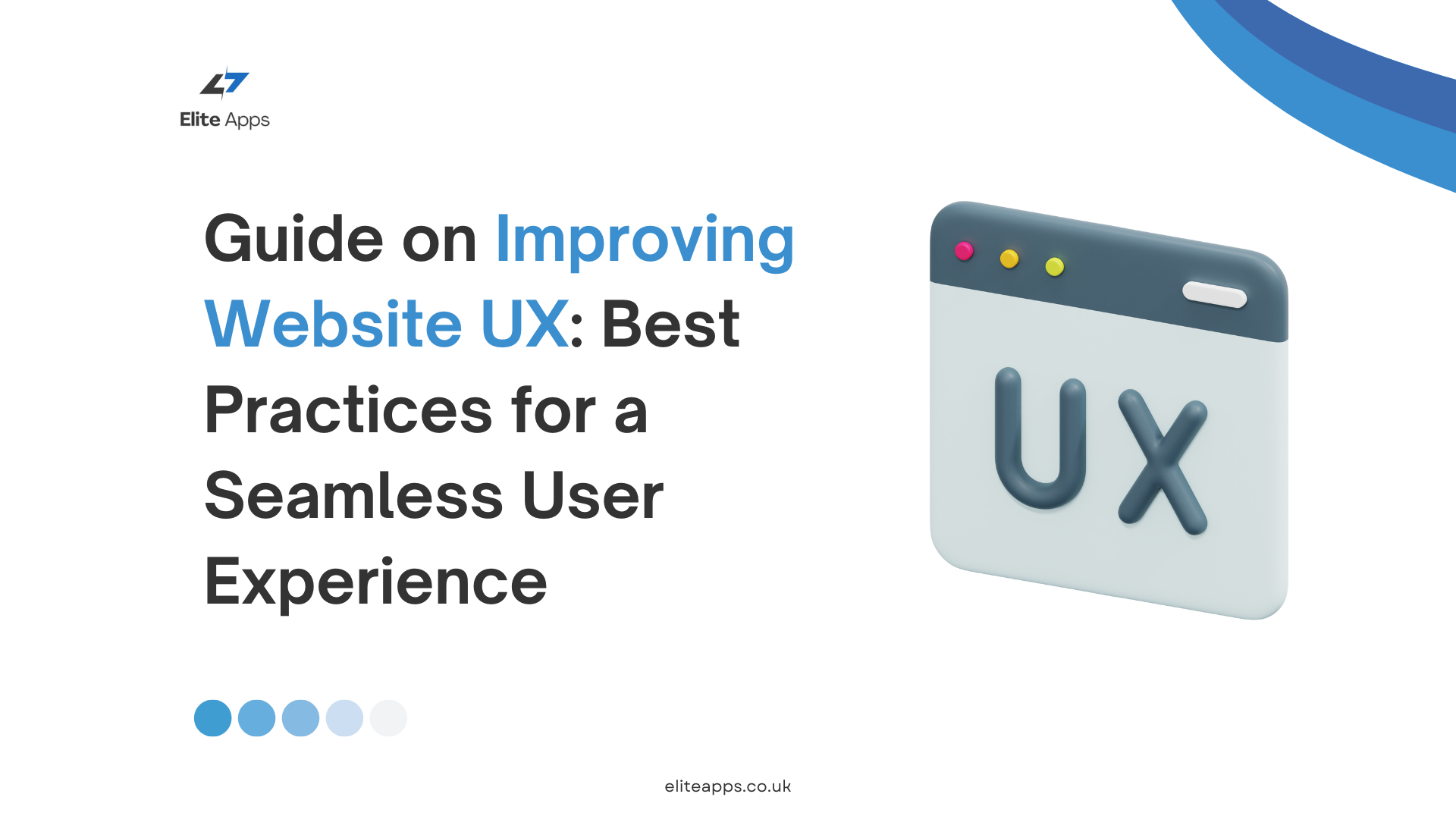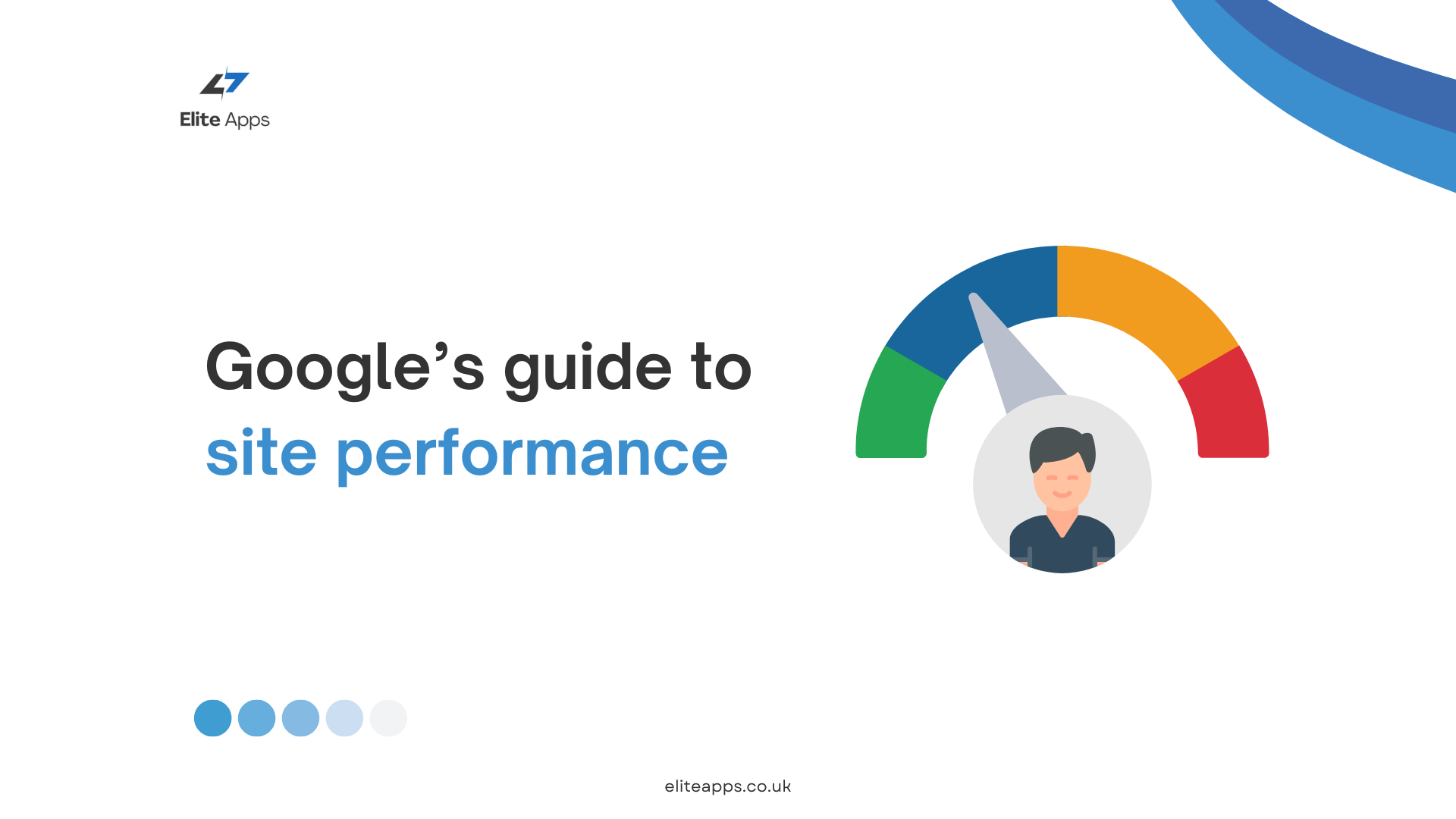Guide on Improving Website UX: Best Practices for a Seamless User Experience
In today’s digital landscape, your website’s user experience (UX) is critical to its success. A website that’s intuitive, user-friendly, and visually appealing will keep visitors engaged, reduce bounce rates, and drive conversions. On the other hand, poor UX can lead to frustration, lost customers, and a tarnished brand reputation. Improving your website’s UX doesn’t just enhance usability—it impacts your bottom line.
In this guide, we’ll explore key strategies to improve website UX and create an experience that keeps users coming back.
1. Prioritize Responsive Design
In an era where users access websites on various devices, from smartphones to desktops, responsive design is essential. Your website should adapt seamlessly to different screen sizes without compromising usability. A responsive design ensures that:
- Text remains readable without constant zooming.
- Buttons and links are easy to tap on mobile devices.
- Images and content are properly scaled, avoiding issues like horizontal scrolling.
Responsive design not only improves the user experience but also boosts your SEO rankings, as search engines prioritize mobile-friendly websites.
2. Simplify Navigation
One of the cornerstones of good UX is easy-to-understand navigation. Users should be able to find what they’re looking for without frustration. Here’s how you can simplify navigation:
- Use clear, descriptive labels for your menu items.
- Limit the number of menu options to avoid overwhelming users.
- Implement a search bar for easy access to content.
- Ensure breadcrumb navigation is available, allowing users to track their path and easily return to previous pages.
A well-structured and organized navigation system helps users move through your website effortlessly, improving overall satisfaction.
3. Improve Page Load Speed
Nothing frustrates users more than slow-loading pages. A slow website can lead to higher bounce rates and negatively impact your search engine rankings. Here’s how to enhance page load speed:
- Optimize images: Compress large images without compromising quality.
- Leverage browser caching: Store website data on users’ browsers for faster repeat visits.
- Minimize HTTP requests: Reduce the number of elements on each page, such as scripts, stylesheets, and images.
- Use a Content Delivery Network (CDN): Distribute your website’s content across various servers to ensure faster load times for global users.
Aim for a page load time of under three seconds for the best user experience.
4. Design with Accessibility in Mind
Accessibility is a crucial component of UX, ensuring that all users, including those with disabilities, can interact with your website effectively. Make your website more accessible by:
- Using alt text for images, allowing screen readers to interpret them for visually impaired users.
- Ensuring color contrast is sufficient for users with visual impairments (e.g., light text on dark backgrounds).
- Implementing keyboard navigation, allowing users to navigate without a mouse.
- Providing captions and transcripts for multimedia content.
Not only is accessibility important from an ethical standpoint, but it also broadens your audience and enhances inclusivity.
5. Focus on Visual Hierarchy
Visual hierarchy helps guide users’ attention to the most important elements on a page. Effective use of hierarchy improves comprehension and usability by:
- Using contrasting font sizes to emphasize headings and subheadings.
- Leveraging white space to prevent clutter and create a clean design.
- Highlighting CTAs (Calls to Action) through bold colors or prominent placement.
- Grouping related content to create logical flow and easier reading.
A well-thought-out visual hierarchy ensures that users can navigate content intuitively and focus on key elements.
6. Enhance Readability
Readability plays a significant role in UX. If your website’s content is hard to read or understand, users are likely to leave. Here’s how you can improve readability:
- Choose easy-to-read fonts: Stick to standard fonts like Arial, Helvetica, or Georgia, and avoid overly decorative ones.
- Use adequate font sizes: Body text should be at least 16px for easy reading.
- Break content into small chunks: Use headings, subheadings, and bullet points to make content skimmable.
- Align text properly: Left-aligned text is easier to read than center-justified or right-aligned text.
Readable, concise, and well-structured content is key to keeping users engaged.
7. Optimize Forms
Forms are an integral part of most websites, whether for sign-ups, lead generation, or transactions. Poorly designed forms can create friction and frustrate users. To improve form UX:
- Minimize the number of fields: Only ask for essential information.
- Use clear labels and placeholder text.
- Implement real-time validation, notifying users of errors before submission.
- Make forms mobile-friendly, ensuring they are easy to complete on small screens.
User-friendly forms can significantly improve conversion rates and lead to higher user satisfaction.
8. Incorporate Microinteractions
Microinteractions are subtle, often overlooked elements of UX that can have a significant impact on user engagement. Examples include:
- Button hover effects that indicate interactivity.
- Loading animations to reassure users that content is on its way.
- Success or error messages when submitting forms.
These small design touches provide feedback and improve the overall user experience by making interactions feel more intuitive and engaging.
9. Test and Iterate
Improving website UX is an ongoing process. Regularly test your website’s usability to identify areas for improvement. Some ways to do this include:
- A/B testing: Compare two versions of a page to see which performs better.
- User feedback: Gather insights directly from users through surveys or usability tests.
- Heatmaps: Use tools like Hotjar to analyze where users are clicking or scrolling.
Constant testing and iteration help you stay on top of user preferences and adapt your website to meet evolving needs.
Conclusion
Improving website UX requires a thoughtful approach to design, performance, and accessibility. By focusing on responsive design Learn more about responsive design, intuitive navigation, fast page load speeds, and accessible content, you can create a seamless experience that keeps users engaged and coming back. Remember that great UX is an ongoing effort, requiring regular testing and refinement to ensure your website continues to meet the needs of its users.
Investing in these UX best practices will not only enhance user satisfaction but also drive better business outcomes, from higher conversion rates to improved brand loyalty. For further reading on UX best practices, check out this detailed guide on UX design principles.