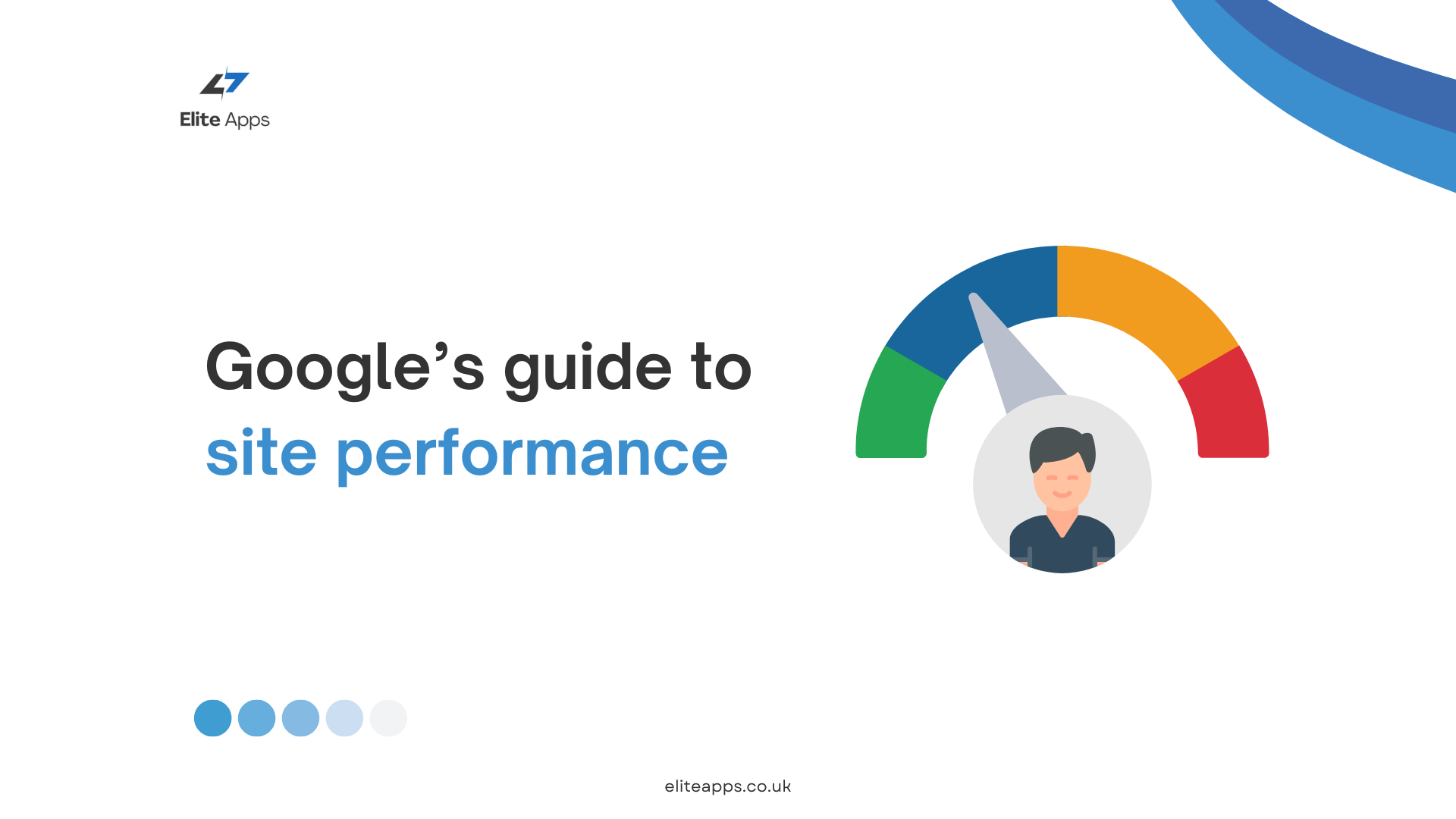How to Optimize Your Mobile App for ASO
In today’s highly competitive app market, simply developing a great mobile app isn’t enough to guarantee success. With millions of apps available in app stores, standing out from the crowd requires more than just good design and functionality. This is where App Store Optimization (ASO) comes in. ASO is the process of improving your app’s visibility in the app store to increase downloads and improve your app’s ranking.
In this blog, we’ll dive into the key strategies for optimizing your mobile app for ASO, helping you to maximize its discoverability, reach, and success.
What is ASO?
App Store Optimization (ASO) is often described as the SEO (Search Engine Optimization) of the app world. It involves optimizing various elements of your app’s listing in the app store to rank higher in search results, boost visibility, and drive more downloads. The better your ASO strategy, the more likely users will discover your app organically through searches or browsing in the app store.
Why is ASO Important?
According to studies, more than 65% of app downloads come from organic searches within the app store. This means that having a strong ASO strategy is crucial for increasing downloads without relying solely on paid marketing efforts. Effective ASO can:
- Improve app store rankings
- Increase organic downloads
- Boost app visibility
- Drive user engagement
- Reduce customer acquisition costs
Now that we understand why ASO is important, let’s explore how to optimize your mobile app for ASO.
Key Strategies for Optimizing Your Mobile App for ASO
1. Choose the Right App Name and Title
Your app’s name is one of the most important factors in ASO. The title not only introduces your brand but also plays a significant role in keyword ranking. To optimize the app name for ASO:
- Include relevant keywords in your app title that users might search for. For example, if your app is a fitness tracker, include words like “Fitness Tracker” or “Workout” in the title.
- Keep the app name concise. Both Google Play and the Apple App Store have character limits for titles (30 characters for Apple, 50 for Google Play), so make sure your title is clear and easy to understand.
Pro tip: Don’t stuff the title with too many keywords, as it may negatively affect the user experience.
2. Use Relevant Keywords
Keywords are essential for helping your app rank in search results. However, choosing the right keywords is more than just guessing what users might search for. It requires careful research and analysis:
- Use keyword tools such as AppTweak, Sensor Tower, or Mobile Action to find the most relevant and high-traffic keywords for your app.
- Consider user intent and competitor analysis to discover keywords that your competitors are using successfully.
- Focus on long-tail keywords with lower competition to increase your chances of ranking well.
Once you have your list of keywords, ensure they are included in your app’s title, description, and metadata.
3. Write an Engaging App Description
The app description is your opportunity to showcase the benefits of your app to potential users. It also provides an opportunity to integrate keywords that can help with your ASO strategy:
- First 3 lines: Focus on the most important information here, as this is what users will see before clicking “read more.” Make sure to highlight your app’s unique value proposition.
- Detailed features: Use bullet points to clearly list key features and benefits. This helps users quickly scan and understand what your app does.
- Keyword placement: While Google Play uses your description for keyword ranking, the Apple App Store does not. Still, it’s good practice to include relevant keywords naturally in your description, as it improves readability and engagement.
4. Optimize Your App Icon
Your app’s icon is often the first thing users notice when browsing the app store, so it needs to make a strong impression. A well-designed app icon can significantly influence your app’s conversion rate. To optimize your icon:
- Ensure the design is simple, memorable, and representative of your app’s functionality.
- Use contrasting colors to make your icon stand out on different backgrounds.
- Avoid too much text or clutter in the design.
Consider testing different versions of your app icon with A/B testing to see which one resonates best with your audience.
5. Encourage Positive Reviews and Ratings
User reviews and ratings are critical ranking factors in both the Apple App Store and Google Play Store. Apps with high ratings and positive reviews are more likely to rank higher in search results and attract more downloads. Here’s how to optimize your reviews:
- Encourage satisfied users to leave reviews by implementing in-app review prompts.
- Respond to reviews, both positive and negative, to show that you value user feedback and are actively improving the app.
- Continuously improve your app based on user feedback to maintain a high rating over time.
6. Focus on High-Quality Screenshots and Videos
Visual elements like screenshots and videos are key factors in user conversion. They give potential users a preview of what your app looks like and how it works. Here are some tips for optimizing your screenshots and video:
- Use your best screenshots to highlight key features, such as the main interface, unique functionality, or any standout visual elements.
- Include captions or short descriptions on each screenshot to explain what users are seeing.
- Create an engaging app preview video (between 15-30 seconds) to demonstrate how your app works. Videos help boost conversions by showing real-time usage.
7. Localize Your App Listing
Localization can significantly boost your app’s visibility in different countries and regions. If your app is available in multiple languages or regions, ensure that your app store listing is localized, including:
- App title: Translate the title to fit the local language and cultural context.
- Description: Adapt the app description to resonate with the local audience, incorporating region-specific keywords.
- Screenshots and videos: Localize visuals with translated captions and relevant images that fit the culture of your target audience.
By localizing your app store listing, you increase the likelihood of attracting users from diverse markets and boosting global downloads.
8. Track and Improve ASO Performance
ASO is not a one-time task but an ongoing process. It’s important to track your app’s performance in terms of keyword rankings, conversion rates, and user engagement:
- Use tools like App Annie or App Radar to monitor your app’s performance and track keyword rankings over time.
- Adjust keywords, description, and visuals based on analytics and feedback from users.
- Keep testing different elements (such as icons, screenshots, and keywords) to improve your app’s visibility and conversion rates.
Conclusion
Optimizing your mobile app for ASO is essential to ensure that your app ranks well in app store searches and attracts more users. By focusing on key factors such as app name, keywords, descriptions, visuals, and user reviews, you can significantly boost your app’s visibility, improve conversion rates, and drive organic downloads.
ASO requires continuous monitoring and adjustments to stay ahead of the competition. Implement these strategies, keep testing and refining your approach, and your app will be well on its way to greater visibility and success in the app stores.
Ready to improve your app’s performance? Check out our guide on app development essentials or dive deeper into app store best practices to further enhance your app’s discoverability.